Introduction to Grayscale Printing

Grayscale printing is a powerful technique that allows you to create stunning black-and-white prints with incredible detail and depth. Whether you are a professional photographer, a graphic designer, or an enthusiast looking to explore the world of monochrome printing, understanding the grayscale concept is essential.
In this comprehensive guide, we will walk you through everything you need to know about grayscale printing, from its benefits and differences compared to color printing to practical tips for optimizing your grayscale prints. Let’s explore, what is grayscale printing.
Understanding the Concept of Grayscale
Grayscale refers to shades between pure black and pure white, with various levels of gray in between. Unlike color printing, which combines ink colors to reproduce a broad spectrum of hues, grayscale printing relies solely on black ink or toner. By manipulating the intensity of black, grayscale printing can create a wide range of tones and shades, resulting in stunning black-and-white images rich in detail and contrast.
Benefits of Grayscale Printing
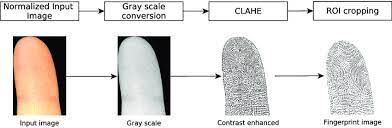
Grayscale printing offers several benefits, making it a popular choice for many professionals. Firstly, black and white images have a timeless and classic appeal that can evoke a sense of nostalgia or elegance. By removing the distraction of color, grayscale prints can focus the viewer’s attention on the image’s composition, texture, and lighting. Grayscale printing is often more cost-effective than color printing, as it requires only a single ink or toner cartridge instead of multiple color cartridges.
Differences Between Grayscale and Color Printing
While grayscale and color printing have merits, they serve different purposes and evoke different emotions. Color printing is vibrant, eye-catching, and often used to convey a sense of liveliness or excitement.
On the other hand, grayscale printing is more subdued and sophisticated and can create a sense of drama and depth. It is essential to consider your prints’ intended message and mood when deciding between grayscale and color.
How to Convert Color Images to Grayscale
Converting color images to grayscale is a straightforward process that can be done using various software applications. One popular method is to use photo editing software like Adobe Photoshop, which offers a range of tools and filters specifically designed for converting images to black and white.
Another option is to utilize the grayscale conversion feature available on most printers and printing software. Regardless of your chosen method, it is essential to experiment and fine-tune the conversion settings to achieve the desired result.
Tips for Optimizing Grayscale Prints
To achieve the best possible grayscale prints, you can follow several tips and techniques:
- Ensure that your source image has sufficient contrast and detail, as grayscale prints rely heavily on these elements. Adjust your image’s brightness and contrast settings to enhance the tonal range and make the details pop.
- Consider the type of paper you are using for your prints. Matte or textured paper can add depth and enhance the tactile experience of your grayscale prints.
- Regularly calibrate your printer to ensure accurate and consistent grayscale reproduction.
Grayscale Printing Techniques for Different Types of Documents

Grayscale printing techniques can vary depending on the type of document you are printing. It is essential to ensure that the text remains clear and legible for text-heavy documents such as reports or articles. Adjust the text size and font to optimize readability, and consider using a slightly lighter shade of gray for the background to reduce eyestrain. Experiment with different levels of contrast and tonal adjustments for photographs or illustrations to bring out the details and create a visually striking print.
Popular Grayscale Printing Methods and Technologies
There are several popular methods and technologies available for grayscale printing. Laser printers, for example, are widely used for their ability to produce sharp and precise grayscale prints.
On the other hand, Inkjet printers are known for their ability to reproduce subtle shades and gradients in grayscale prints. Digital printing technologies, such as digital offset or digital press, offer high-quality grayscale prints with accurate color reproduction. Each method has its strengths and limitations, so choosing the one that best suits your specific needs and budget is essential.
Troubleshooting Common Issues in Grayscale Printing
While grayscale printing can produce stunning results, it has challenges.
Common issues include uneven tonal distribution, banding, and loss of detail. To troubleshoot these issues:
- Check the print settings and adjust the grayscale conversion settings if necessary.
- Ensure your printer is calibrated correctly and uses high-quality paper and ink or toner.
- If the problem persists, consider consulting the user manual or contacting the printer manufacturer.
Conclusion – What is Grayscale Printing
Grayscale printing is a versatile and powerful technique that allows you to unleash your creativity and create stunning black-and-white prints. By understanding the concept of grayscale, converting color images effectively, and optimizing your prints, you can unlock the full potential of this timeless art form.
Whether you are a professional or an enthusiast, grayscale printing offers endless possibilities for expressing your vision and capturing the essence of your subjects. So, go ahead and explore the world of grayscale printing – you might be surprised by the beauty and impact it can bring to your prints.


